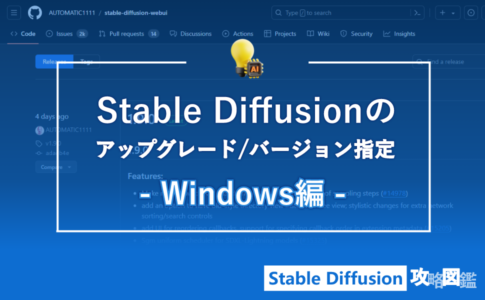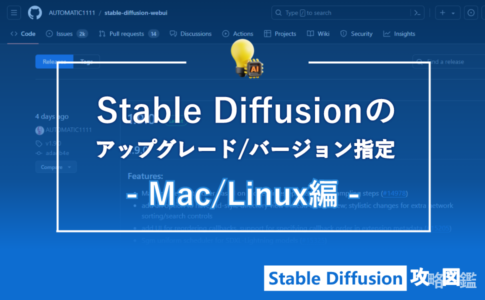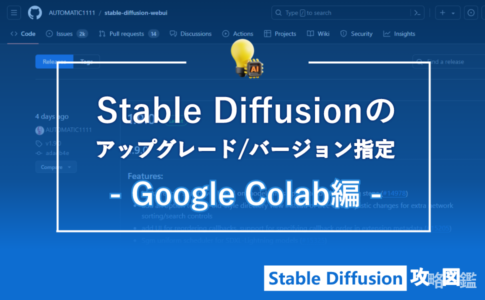ちゃんとインストールは完了しているはずなのにmov2movのタブがない…

何が起きているのか?
コンソールに以下のようなエラーが出ています。modules.uiにcreate_sampler_and_steps_selectionがないのにimportしようとしているのが原因みたいですね。
2024-04-18 23:16:15,907 - ControlNet - INFO - ControlNet v1.1.422
*** Error loading script: m2m_ui.py
Traceback (most recent call last):
File "C:\Users\Astromeda\StableDiffusion\webui\webui\modules\scripts.py", line 508, in load_scripts
script_module = script_loading.load_module(scriptfile.path)
File "C:\Users\Astromeda\StableDiffusion\webui\webui\modules\script_loading.py", line 14, in load_module
module_spec.loader.exec_module(module)
File "<frozen importlib._bootstrap_external>", line 883, in exec_module
File "<frozen importlib._bootstrap>", line 241, in _call_with_frames_removed
File "C:\Users\Astromeda\StableDiffusion\webui\webui\extensions\sd-webui-mov2mov\scripts\m2m_ui.py", line 23, in <module>
from modules.ui import (
ImportError: cannot import name 'create_sampler_and_steps_selection' from 'modules.ui' (C:\Users\Astromeda\StableDiffusion\webui\webui\modules\ui.py)解決策2つ
このためだけにStable Diffusionのバージョンを変えるのは微妙なので、m2m_ui.pyのファイルを編集するのがおすすめです。
Stable Diffusionのバージョンを1.7.0に戻す
Stable Diffusion Web UI 1.9.0以降でこのエラーが生じているようですので、Stable Diffusionを1.7.0に戻すのが一つの策です。
以下を参考にStable Diffusion WebUIのバージョンを下げてみてください。
m2m_ui.pyのファイルを編集する
原因のm2m_ui.pyファイル自体を書き換えることでもエラーが解消されます。
以下をコピーして、extensions/sd-webui-mov2mov/scripts/m2m_ui.pyを上書きしましょう。
編集後、Stable Diffusionの再起動が必要です。
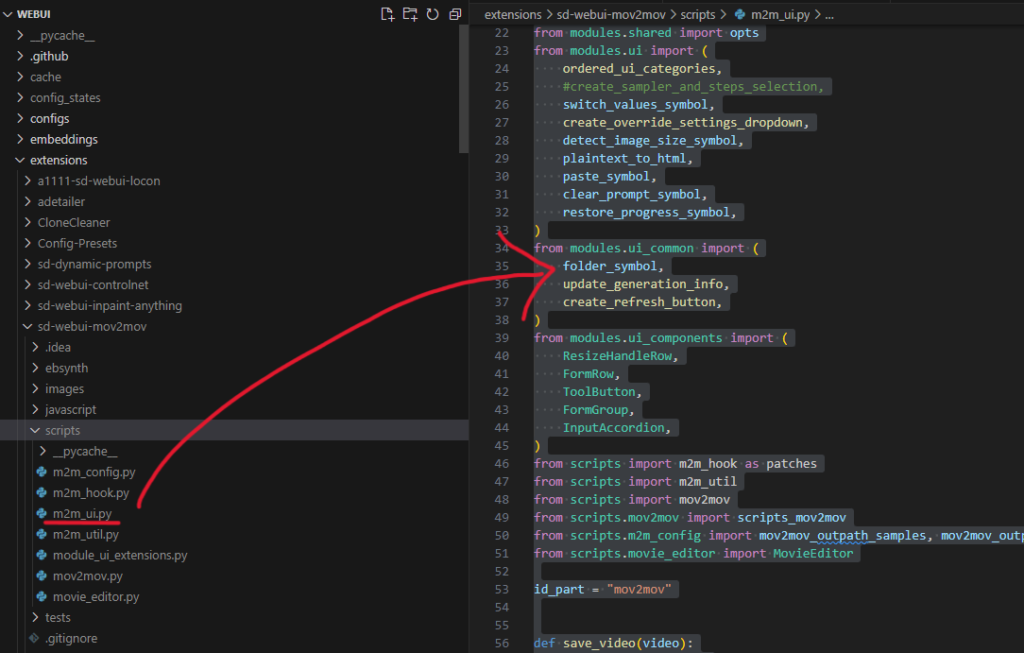
m2m_ui.py
import importlib
import os
import platform
import shutil
import subprocess as sp
import sys
import gradio as gr
import modules
import modules.scripts as scripts
from modules import (
script_callbacks,
shared,
call_queue,
sd_samplers,
ui_prompt_styles,
sd_models,
)
from modules.call_queue import wrap_gradio_gpu_call
from modules.images import image_data
from modules.shared import opts
from modules.ui import (
ordered_ui_categories,
#create_sampler_and_steps_selection,
switch_values_symbol,
create_override_settings_dropdown,
detect_image_size_symbol,
plaintext_to_html,
paste_symbol,
clear_prompt_symbol,
restore_progress_symbol,
)
from modules.ui_common import (
folder_symbol,
update_generation_info,
create_refresh_button,
)
from modules.ui_components import (
ResizeHandleRow,
FormRow,
ToolButton,
FormGroup,
InputAccordion,
)
from scripts import m2m_hook as patches
from scripts import m2m_util
from scripts import mov2mov
from scripts.mov2mov import scripts_mov2mov
from scripts.m2m_config import mov2mov_outpath_samples, mov2mov_output_dir
from scripts.movie_editor import MovieEditor
id_part = "mov2mov"
def save_video(video):
path = "logs/movies"
if not os.path.exists(path):
os.makedirs(path, exist_ok=True)
index = len([path for path in os.listdir(path) if path.endswith(".mp4")]) + 1
video_path = os.path.join(path, str(index).zfill(5) + ".mp4")
shutil.copyfile(video, video_path)
filename = os.path.relpath(video_path, path)
return gr.File.update(value=video_path, visible=True), plaintext_to_html(
f"Saved: {filename}"
)
class Toprow:
"""Creates a top row UI with prompts, generate button, styles, extra little buttons for things, and enables some functionality related to their operation"""
def __init__(self, is_img2img, id_part=None):
if not id_part:
id_part = "img2img" if is_img2img else "txt2img"
self.id_part = id_part
with gr.Row(elem_id=f"{id_part}_toprow", variant="compact"):
with gr.Column(elem_id=f"{id_part}_prompt_container", scale=6):
with gr.Row():
with gr.Column(scale=80):
with gr.Row():
self.prompt = gr.Textbox(
label="Prompt",
elem_id=f"{id_part}_prompt",
show_label=False,
lines=3,
placeholder="Prompt (press Ctrl+Enter or Alt+Enter to generate)",
elem_classes=["prompt"],
)
self.prompt_img = gr.File(
label="",
elem_id=f"{id_part}_prompt_image",
file_count="single",
type="binary",
visible=False,
)
with gr.Row():
with gr.Column(scale=80):
with gr.Row():
self.negative_prompt = gr.Textbox(
label="Negative prompt",
elem_id=f"{id_part}_neg_prompt",
show_label=False,
lines=3,
placeholder="Negative prompt (press Ctrl+Enter or Alt+Enter to generate)",
elem_classes=["prompt"],
)
self.button_interrogate = None
self.button_deepbooru = None
if is_img2img:
with gr.Column(scale=1, elem_classes="interrogate-col"):
self.button_interrogate = gr.Button(
"Interrogate\nCLIP", elem_id="interrogate"
)
self.button_deepbooru = gr.Button(
"Interrogate\nDeepBooru", elem_id="deepbooru"
)
with gr.Column(scale=1, elem_id=f"{id_part}_actions_column"):
with gr.Row(
elem_id=f"{id_part}_generate_box", elem_classes="generate-box"
):
self.interrupt = gr.Button(
"Interrupt",
elem_id=f"{id_part}_interrupt",
elem_classes="generate-box-interrupt",
)
self.interrupting = gr.Button(
"Interrupting...",
elem_id=f"{id_part}_interrupting",
elem_classes="generate-box-interrupting",
tooltip="Interrupting generation..."
)
self.skip = gr.Button(
"Skip",
elem_id=f"{id_part}_skip",
elem_classes="generate-box-skip",
)
self.submit = gr.Button(
"Generate", elem_id=f"{id_part}_generate", variant="primary"
)
self.skip.click(
fn=lambda: shared.state.skip(),
inputs=[],
outputs=[],
)
self.interrupt.click(
fn=lambda: shared.state.interrupt(),
inputs=[],
outputs=[],
)
self.interrupting.click(
fn=lambda: shared.state.interrupt(),
inputs=[],
outputs=[],
)
with gr.Row(elem_id=f"{id_part}_tools"):
self.paste = ToolButton(value=paste_symbol, elem_id="paste")
self.clear_prompt_button = ToolButton(
value=clear_prompt_symbol, elem_id=f"{id_part}_clear_prompt"
)
self.restore_progress_button = ToolButton(
value=restore_progress_symbol,
elem_id=f"{id_part}_restore_progress",
visible=False,
)
self.token_counter = gr.HTML(
value="<span>0/75</span>",
elem_id=f"{id_part}_token_counter",
elem_classes=["token-counter"],
)
self.token_button = gr.Button(
visible=False, elem_id=f"{id_part}_token_button"
)
self.negative_token_counter = gr.HTML(
value="<span>0/75</span>",
elem_id=f"{id_part}_negative_token_counter",
elem_classes=["token-counter"],
)
self.negative_token_button = gr.Button(
visible=False, elem_id=f"{id_part}_negative_token_button"
)
self.clear_prompt_button.click(
fn=lambda *x: x,
_js="confirm_clear_prompt",
inputs=[self.prompt, self.negative_prompt],
outputs=[self.prompt, self.negative_prompt],
)
self.ui_styles = ui_prompt_styles.UiPromptStyles(
id_part, self.prompt, self.negative_prompt
)
self.prompt_img.change(
fn=modules.images.image_data,
inputs=[self.prompt_img],
outputs=[self.prompt, self.prompt_img],
show_progress=False,
)
def create_output_panel(tabname, outdir):
def open_folder(f):
if not os.path.exists(f):
print(
f'Folder "{f}" does not exist. After you create an image, the folder will be created.'
)
return
elif not os.path.isdir(f):
print(
f"""
WARNING
An open_folder request was made with an argument that is not a folder.
This could be an error or a malicious attempt to run code on your computer.
Requested path was: {f}
""",
file=sys.stderr,
)
return
if not shared.cmd_opts.hide_ui_dir_config:
path = os.path.normpath(f)
if platform.system() == "Windows":
os.startfile(path)
elif platform.system() == "Darwin":
sp.Popen(["open", path])
elif "microsoft-standard-WSL2" in platform.uname().release:
sp.Popen(["wsl-open", path])
else:
sp.Popen(["xdg-open", path])
with gr.Column(variant="panel", elem_id=f"{tabname}_results"):
with gr.Group(elem_id=f"{tabname}_gallery_container"):
result_gallery = gr.Gallery(
label="Output",
show_label=False,
elem_id=f"{tabname}_gallery",
columns=4,
preview=True,
height=shared.opts.gallery_height or None,
)
result_video = gr.PlayableVideo(
label="Output Video", show_label=False, elem_id=f"{tabname}_video"
)
generation_info = None
with gr.Column():
with gr.Row(
elem_id=f"image_buttons_{tabname}", elem_classes="image-buttons"
):
open_folder_button = ToolButton(
folder_symbol,
elem_id=f"{tabname}_open_folder",
visible=not shared.cmd_opts.hide_ui_dir_config,
tooltip="Open images output directory.",
)
if tabname != "extras":
save = ToolButton(
"💾",
elem_id=f"save_{tabname}",
tooltip=f"Save the image to a dedicated directory ({shared.opts.outdir_save}).",
)
open_folder_button.click(
fn=lambda: open_folder(shared.opts.outdir_samples or outdir),
inputs=[],
outputs=[],
)
download_files = gr.File(
None,
file_count="multiple",
interactive=False,
show_label=False,
visible=False,
elem_id=f"download_files_{tabname}",
)
with gr.Group():
html_info = gr.HTML(
elem_id=f"html_info_{tabname}", elem_classes="infotext"
)
html_log = gr.HTML(
elem_id=f"html_log_{tabname}", elem_classes="html-log"
)
generation_info = gr.Textbox(
visible=False, elem_id=f"generation_info_{tabname}"
)
if tabname == "txt2img" or tabname == "img2img" or tabname == "mov2mov":
generation_info_button = gr.Button(
visible=False, elem_id=f"{tabname}_generation_info_button"
)
generation_info_button.click(
fn=update_generation_info,
_js="function(x, y, z){ return [x, y, selected_gallery_index()] }",
inputs=[generation_info, html_info, html_info],
outputs=[html_info, html_info],
show_progress=False,
)
save.click(
fn=call_queue.wrap_gradio_call(save_video),
inputs=[result_video],
outputs=[
download_files,
html_log,
],
show_progress=False,
)
return result_gallery, result_video, generation_info, html_info, html_log
def create_refiner():
with InputAccordion(
False, label="Refiner", elem_id=f"{id_part}_enable"
) as enable_refiner:
with gr.Row():
refiner_checkpoint = gr.Dropdown(
label="Checkpoint",
elem_id=f"{id_part}_checkpoint",
choices=sd_models.checkpoint_tiles(),
value="",
tooltip="switch to another model in the middle of generation",
)
create_refresh_button(
refiner_checkpoint,
sd_models.list_models,
lambda: {"choices": sd_models.checkpoint_tiles()},
f"{id_part}_checkpoint_refresh",
)
refiner_switch_at = gr.Slider(
value=0.8,
label="Switch at",
minimum=0.01,
maximum=1.0,
step=0.01,
elem_id=f"{id_part}_switch_at",
tooltip="fraction of sampling steps when the switch to refiner model should happen; 1=never, 0.5=switch in the middle of generation",
)
return enable_refiner, refiner_checkpoint, refiner_switch_at
def create_sampler_and_steps_selection(choices, tabname):
return scripts.scripts_txt2img.script('Sampler').steps, scripts.scripts_txt2img.script('Sampler').sampler_name
def on_ui_tabs():
scripts_mov2mov.initialize_scripts(is_img2img=True)
# with gr.Blocks(analytics_enabled=False) as mov2mov_interface:
with gr.TabItem(
"mov2mov", id=f"tab_{id_part}", elem_id=f"tab_{id_part}"
) as mov2mov_interface:
toprow = Toprow(is_img2img=False, id_part=id_part)
dummy_component = gr.Label(visible=False)
with gr.Tab(
"Generation", id=f"{id_part}_generation"
) as mov2mov_generation_tab, ResizeHandleRow(equal_height=False):
with gr.Column(variant="compact", elem_id="mov2mov_settings"):
with gr.Tabs(elem_id=f"mode_{id_part}"):
init_mov = gr.Video(
label="Video for mov2mov",
elem_id=f"{id_part}_mov",
show_label=False,
source="upload",
)
with FormRow():
resize_mode = gr.Radio(
label="Resize mode",
elem_id=f"{id_part}_resize_mode",
choices=[
"Just resize",
"Crop and resize",
"Resize and fill",
"Just resize (latent upscale)",
],
type="index",
value="Just resize",
)
scripts_mov2mov.prepare_ui()
for category in ordered_ui_categories():
if category == "sampler":
steps, sampler_name = create_sampler_and_steps_selection(
sd_samplers.visible_sampler_names(), id_part
)
elif category == "dimensions":
with FormRow():
with gr.Column(elem_id=f"{id_part}_column_size", scale=4):
with gr.Tabs():
with gr.Tab(
label="Resize to",
elem_id=f"{id_part}_tab_resize_to",
) as tab_scale_to:
with FormRow():
with gr.Column(
elem_id=f"{id_part}_column_size",
scale=4,
):
width = gr.Slider(
minimum=64,
maximum=2048,
step=8,
label="Width",
value=512,
elem_id=f"{id_part}_width",
)
height = gr.Slider(
minimum=64,
maximum=2048,
step=8,
label="Height",
value=512,
elem_id=f"{id_part}_height",
)
with gr.Column(
elem_id=f"{id_part}_dimensions_row",
scale=1,
elem_classes="dimensions-tools",
):
res_switch_btn = ToolButton(
value=switch_values_symbol,
elem_id=f"{id_part}_res_switch_btn",
)
detect_image_size_btn = ToolButton(
value=detect_image_size_symbol,
elem_id=f"{id_part}_detect_image_size_btn",
)
elif category == "denoising":
denoising_strength = gr.Slider(
minimum=0.0,
maximum=1.0,
step=0.01,
label="Denoising strength",
value=0.75,
elem_id=f"{id_part}_denoising_strength",
)
noise_multiplier = gr.Slider(
minimum=0,
maximum=1.5,
step=0.01,
label="Noise multiplier",
elem_id=f"{id_part}_noise_multiplier",
value=1,
)
with gr.Row(elem_id=f"{id_part}_frames_setting"):
movie_frames = gr.Slider(
minimum=10,
maximum=60,
step=1,
label="Movie FPS",
elem_id=f"{id_part}_movie_frames",
value=30,
)
max_frames = gr.Number(
label="Max FPS",
value=-1,
elem_id=f"{id_part}_max_frames",
)
elif category == "cfg":
with gr.Row():
cfg_scale = gr.Slider(
minimum=1.0,
maximum=30.0,
step=0.5,
label="CFG Scale",
value=7.0,
elem_id=f"{id_part}_cfg_scale",
)
image_cfg_scale = gr.Slider(
minimum=0,
maximum=3.0,
step=0.05,
label="Image CFG Scale",
value=1.5,
elem_id=f"{id_part}_image_cfg_scale",
visible=False,
)
elif category == "checkboxes":
with FormRow(elem_classes="checkboxes-row", variant="compact"):
pass
elif category == "accordions":
with gr.Row(
elem_id=f"{id_part}_accordions", elem_classes="accordions"
):
scripts_mov2mov.setup_ui_for_section(category)
elif category == "override_settings":
with FormRow(elem_id=f"{id_part}_override_settings_row") as row:
override_settings = create_override_settings_dropdown(
"mov2mov", row
)
elif category == "scripts":
editor = MovieEditor(id_part, init_mov, movie_frames)
editor.render()
with FormGroup(elem_id=f"{id_part}_script_container"):
custom_inputs = scripts_mov2mov.setup_ui()
if category not in {"accordions"}:
scripts_mov2mov.setup_ui_for_section(category)
(
mov2mov_gallery,
result_video,
generation_info,
html_info,
html_log,
) = create_output_panel(id_part, opts.mov2mov_output_dir)
res_switch_btn.click(
fn=None,
_js="function(){switchWidthHeight('mov2mov')}",
inputs=None,
outputs=None,
show_progress=False,
)
# calc video size
detect_image_size_btn.click(
fn=calc_video_w_h,
inputs=[init_mov, width, height],
outputs=[width, height],
)
mov2mov_args = dict(
fn=wrap_gradio_gpu_call(mov2mov.mov2mov, extra_outputs=[None, "", ""]),
_js="submit_mov2mov",
inputs=[
dummy_component,
toprow.prompt,
toprow.negative_prompt,
toprow.ui_styles.dropdown,
init_mov,
steps,
sampler_name,
cfg_scale,
image_cfg_scale,
denoising_strength,
height,
width,
resize_mode,
override_settings,
# refiner
# enable_refiner, refiner_checkpoint, refiner_switch_at,
# mov2mov params
noise_multiplier,
movie_frames,
max_frames,
# editor
editor.gr_enable_movie_editor,
editor.gr_df,
editor.gr_eb_weight,
]
+ custom_inputs,
outputs=[
result_video,
generation_info,
html_info,
html_log,
],
show_progress=False,
)
toprow.submit.click(**mov2mov_args)
return [(mov2mov_interface, "mov2mov", f"{id_part}_tabs")]
def calc_video_w_h(video, width, height):
if not video:
return width, height
return m2m_util.calc_video_w_h(video)
def on_ui_settings():
section = ("mov2mov", "Mov2Mov")
shared.opts.add_option(
"mov2mov_outpath_samples",
shared.OptionInfo(
mov2mov_outpath_samples, "Mov2Mov output path for image", section=section
),
)
shared.opts.add_option(
"mov2mov_output_dir",
shared.OptionInfo(
mov2mov_output_dir, "Mov2Mov output path for video", section=section
),
)
img2img_toprow: gr.Row = None
def block_context_init(self, *args, **kwargs):
origin_block_context_init(self, *args, **kwargs)
if self.elem_id == "tab_img2img":
self.parent.__enter__()
on_ui_tabs()
self.parent.__exit__()
def on_app_reload():
global origin_block_context_init
if origin_block_context_init:
patches.undo(__name__, obj=gr.blocks.BlockContext, field="__init__")
origin_block_context_init = None
origin_block_context_init = patches.patch(
__name__,
obj=gr.blocks.BlockContext,
field="__init__",
replacement=block_context_init,
)
script_callbacks.on_before_reload(on_app_reload)
script_callbacks.on_ui_settings(on_ui_settings)
# script_callbacks.on_ui_tabs(on_ui_tabs)